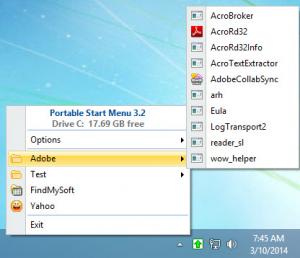Portable Start Menu
3.2
Size: 1.2 MB
Downloads: 2417
Platform: Windows (All Versions)
Organizing shortcuts in the Windows Start menu is not a comfortable experience and it can be even more difficult in the recently released Windows 8. If you wish to launch your favorite applications faster, then you should try Portable Start Menu. It allows you to create your own quick launch menu, in which you can organize application and folder shortcuts anyway you want. Also, as the name suggests, the application can be launched from a portable drive, like a USB stick.This can be particularly useful if you wish to instantly access certain contents on the USB stick or common locations on other computers.
Portable Start Menu is offered free of charge and it is compatible with all popular Windows versions. As previously mentioned, the application is portable. During the installation process, the setup wizard will present options for installing the application on the hard drive or on a USB drive. It takes only a few seconds to complete the installation process, regardless of your choice, and you don't have to meet any special requirements.
While Portable Start Menu is working in the background, you may click its system tray icon to reveal the launch menu. By default, the menu is blank, but you can add shortcuts on a tabbed configurations panel. Shortcuts can be organized in folders and sub-folders in a tree menu. All you have to do is specify the path to an executable or to a folder, on a separate window. You can also add command line parameters, choose a default Window state and make other fine tweaks.
It is also possible to add multiple application shortcuts at once, by scanning folders for executables. This means that you may create application folders, just like in the Windows Start menu, with only a few clicks. The folders and shortcuts structure you create in the settings panel will be the same in the system tray menu.
If the application is installed on a USB stick, you may create an autorun file to launch it automatically when you plug in the USB drive. Also, Portable Start Menu can be set to close running applications automatically and to safely remove the USB, when you shut it down.
Pros
You can organize folder and application shortcuts just like in the Windows Start menu. The application can run on a computer or on a USB drive. It can automatically shut down running applications and remove the USB stick when you close it.
Cons
The possibility of creating shortcuts for documents or other file types would be a welcome addition. With Portable Start Menu, you can create your own Start menu and take it with you on a portable memory device.
Portable Start Menu
3.2
Download
Portable Start Menu Awards

Portable Start Menu Editor’s Review Rating
Portable Start Menu has been reviewed by Frederick Barton on 20 Mar 2014. Based on the user interface, features and complexity, Findmysoft has rated Portable Start Menu 5 out of 5 stars, naming it Essential